Contents
IPv6 support in Microsoft Windows DNS Server
IPv6 related DNS records (AAAA) are supported in Windows Server 2000 and Windows Server 2003 DNS server.
DNS transport over IPv6 is supported in Windows Server 2003 DNS server.
How to enable answering DNS queries over IPv6 in Server 2003?
DNS transport over IPv6 has no configurable options using GUI. Some options cannot be set for IPv6 using the GUI (such as filtering for IP address, forwarders, etc.). The dnscmd command from the Support Tools (to be installed separately from the \SUPPORT\TOOLS directory of the Windows Server 2003 install CD) can be used to enable IPv6 transport for the DNS server. The following command will enable IPv6:
dnscmd /config /EnableIPv6 1
The DNS server service has to be restarted for this configuration option to take effect. The netsat -an command can be used to check that the server is listening on IPv6 and IPv4:
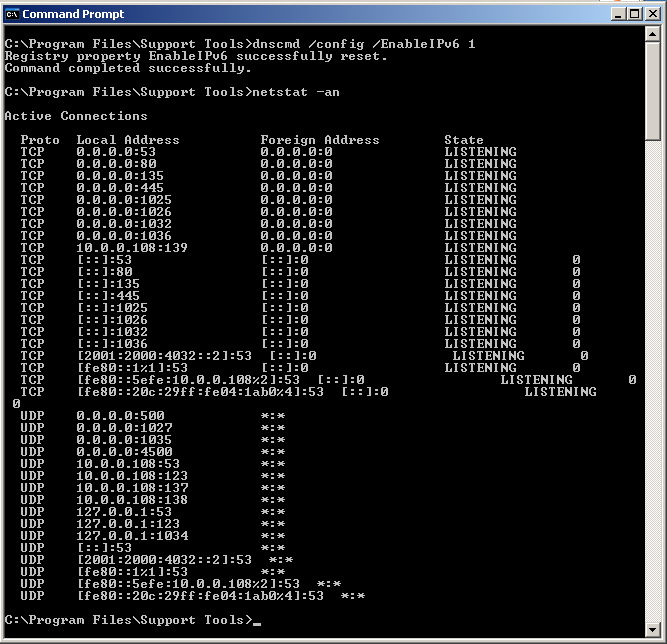
 Campus IPv6 Wiki
Campus IPv6 Wiki Supported by GVOP AKF
Supported by GVOP AKF